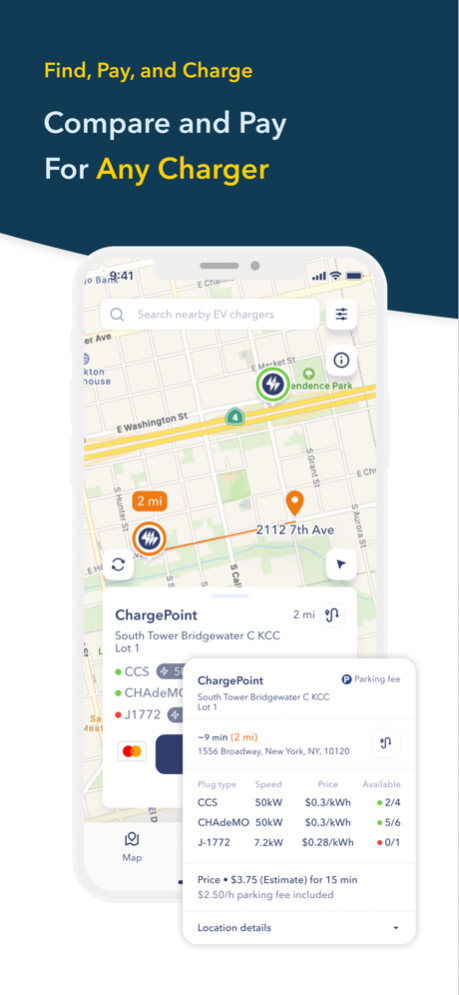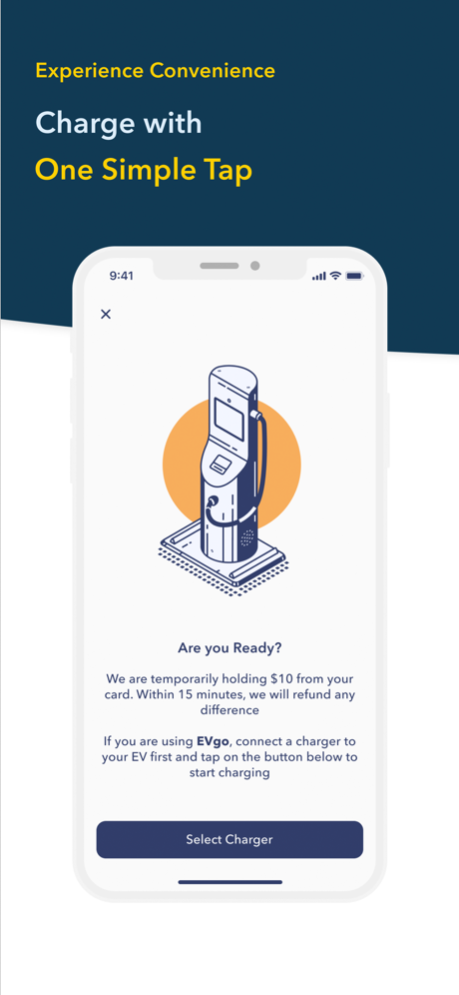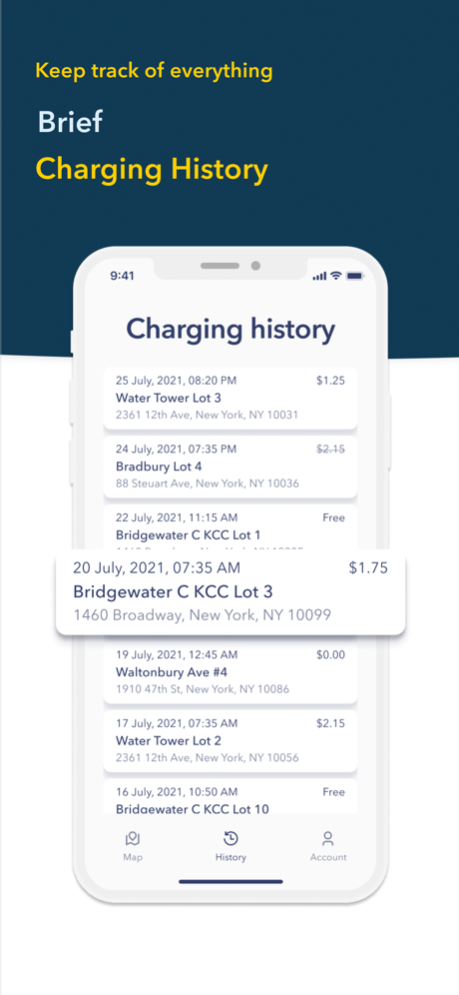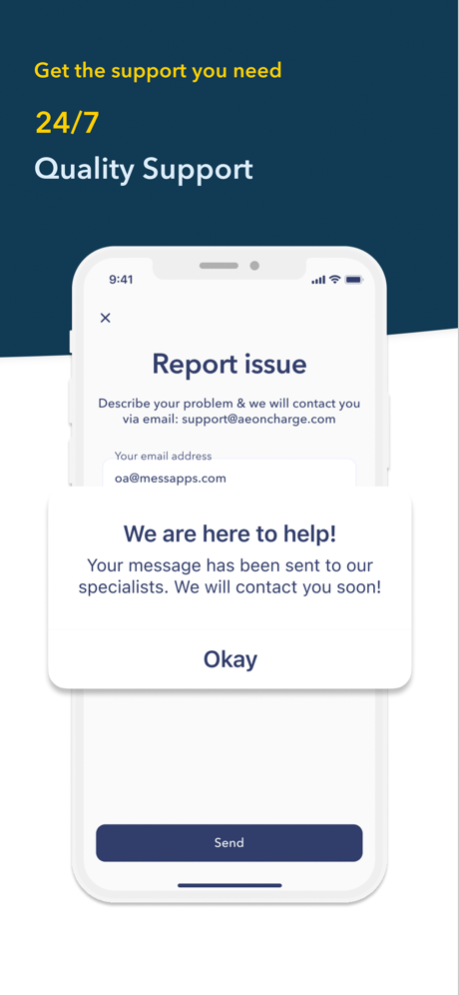AeonCharge 2.2.0
Continue to app
Free Version
Publisher Description
AeonCharge is a single app to pay for EV chargers across different networks in the United States. No more switching between apps or juggling multiple accounts. This is the one-stop shop for all your charging needs!
AeonCharge lets EV drivers:
• Check the live status of nearby charging stations from different networks
• Filter by connector type, charging speed, and price
• Activate and pay for sessions conveniently with a single tap directly in-app
• See your charge history
The AeonCharge alliance is founded and funded by EV drivers across the United States with the goal to make EV charging more convenient for drivers. We do not care about making money, which is why EV drivers do not have to pay any extra cost to use AeonCharge. We believe everyone deserves a smooth and enjoyable charging experience wherever they go!
May 18, 2022
Version 2.2.0
AeonCharge has received a fresh coat of paint! We’ve fully redesigned the app based on your feedback, added exciting new features, and fixed old bugs. Check out all the new changes:
• New tap-to-pay card feature for select stations
• Completely redesigned and simplified UI
• 6 new charging networks are now supported
• Improved filters
• Faster loading map and charger dots
• Faster and more reliable charger activation
• Glanceable charger information and detailed charger cards
• Streamlined account creation
About AeonCharge
AeonCharge is a free app for iOS published in the Recreation list of apps, part of Home & Hobby.
The company that develops AeonCharge is Laegacy Inc.. The latest version released by its developer is 2.2.0.
To install AeonCharge on your iOS device, just click the green Continue To App button above to start the installation process. The app is listed on our website since 2022-05-18 and was downloaded 1 times. We have already checked if the download link is safe, however for your own protection we recommend that you scan the downloaded app with your antivirus. Your antivirus may detect the AeonCharge as malware if the download link is broken.
How to install AeonCharge on your iOS device:
- Click on the Continue To App button on our website. This will redirect you to the App Store.
- Once the AeonCharge is shown in the iTunes listing of your iOS device, you can start its download and installation. Tap on the GET button to the right of the app to start downloading it.
- If you are not logged-in the iOS appstore app, you'll be prompted for your your Apple ID and/or password.
- After AeonCharge is downloaded, you'll see an INSTALL button to the right. Tap on it to start the actual installation of the iOS app.
- Once installation is finished you can tap on the OPEN button to start it. Its icon will also be added to your device home screen.